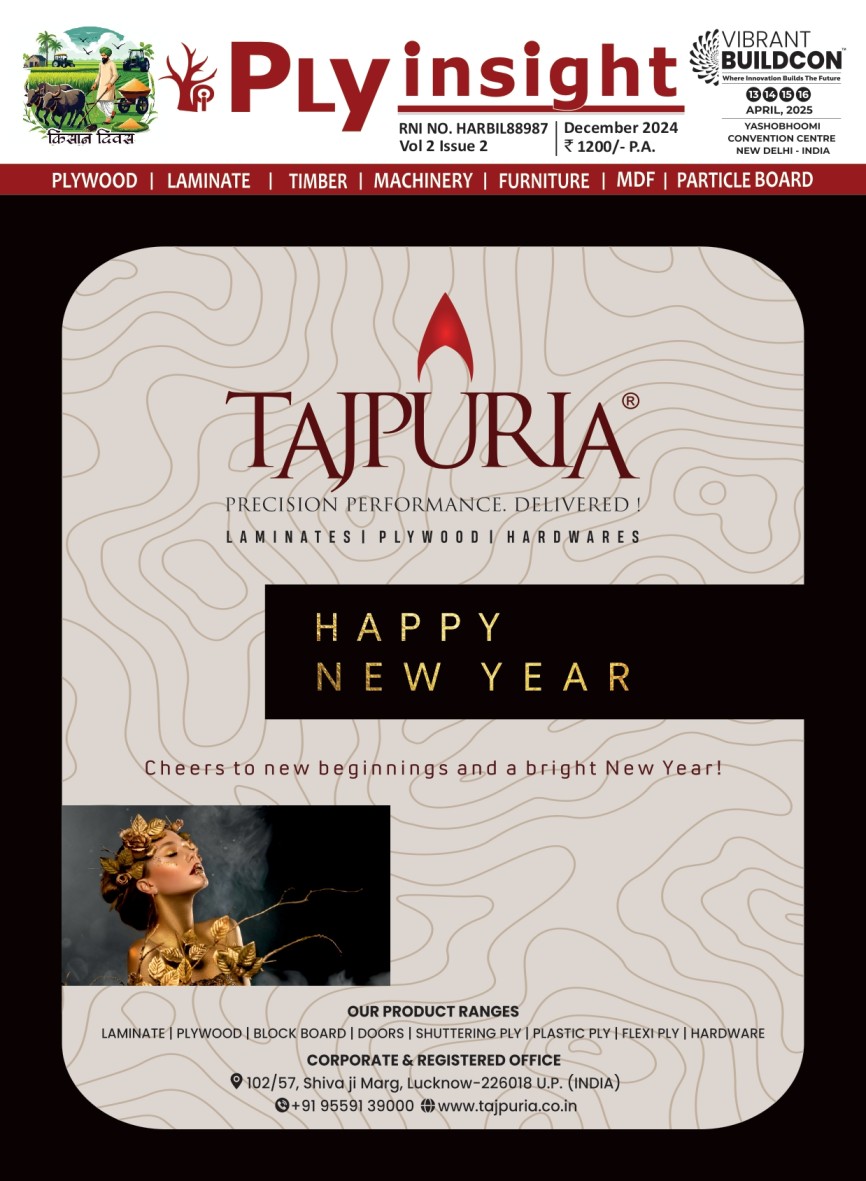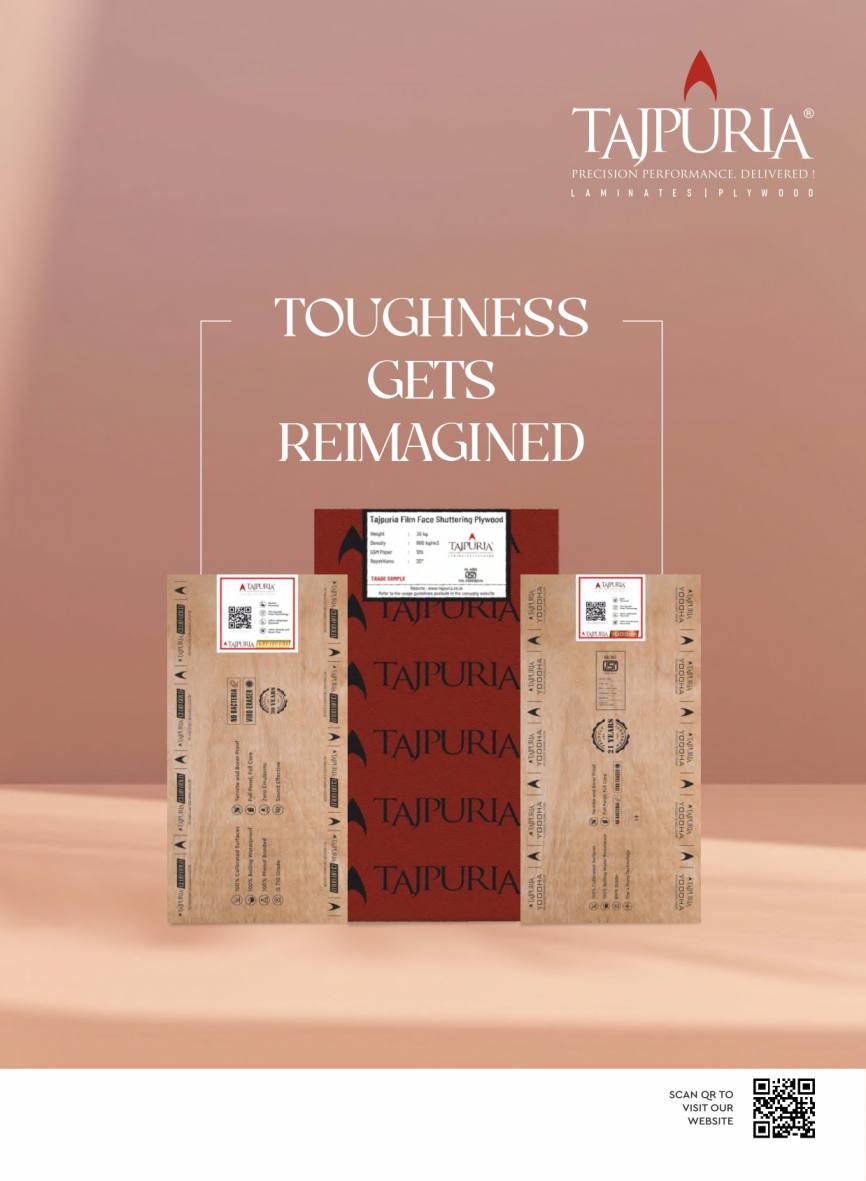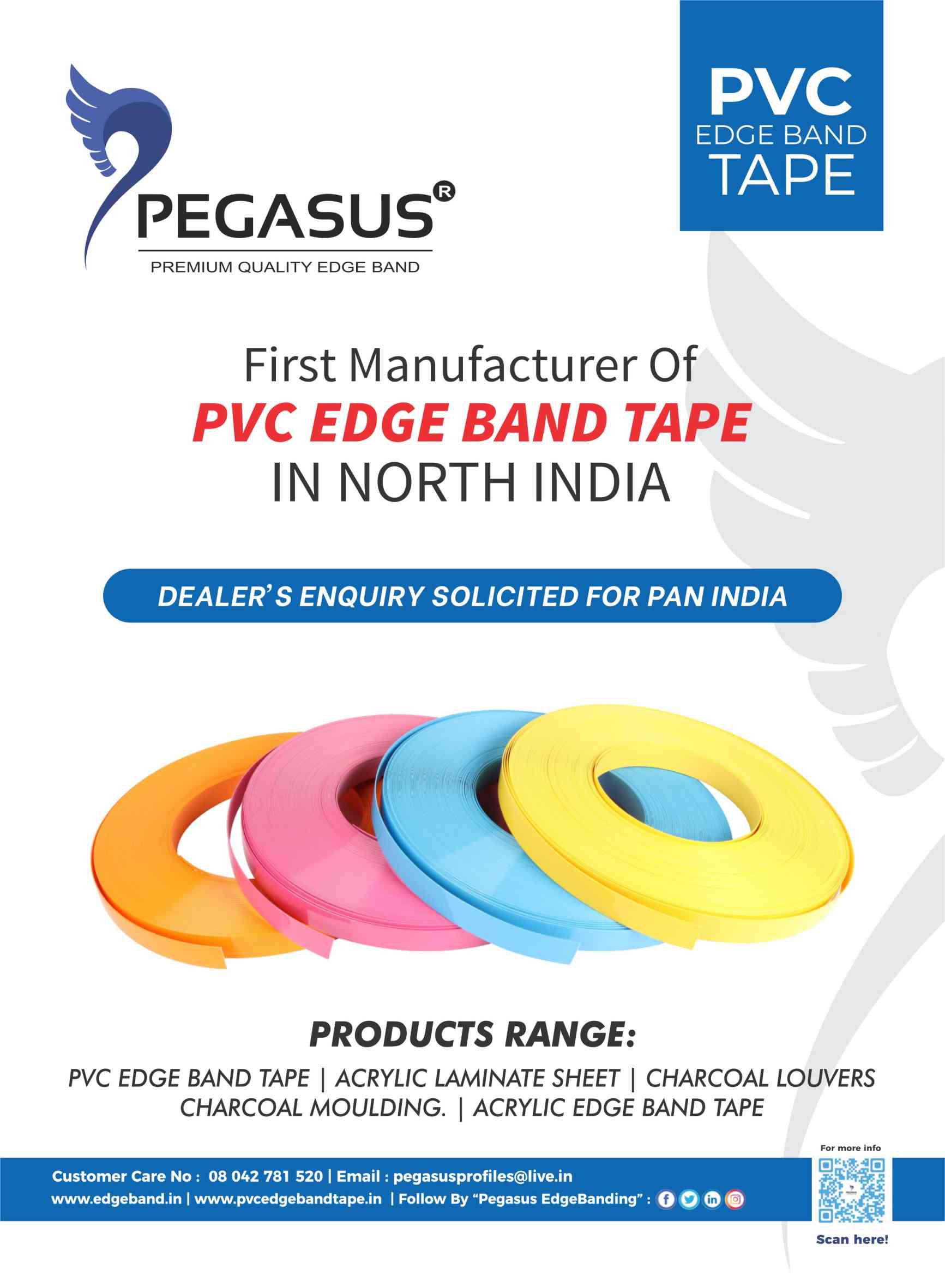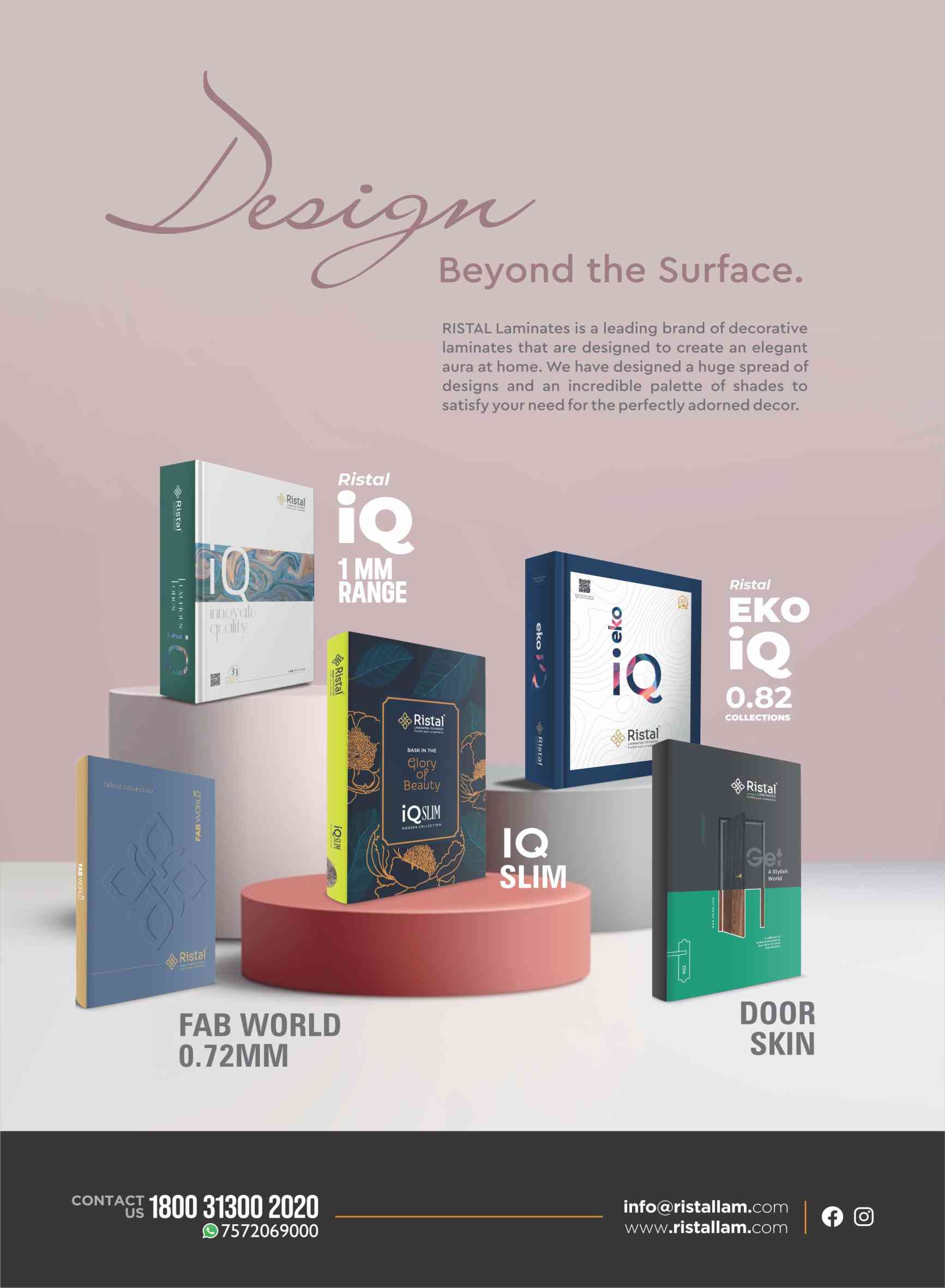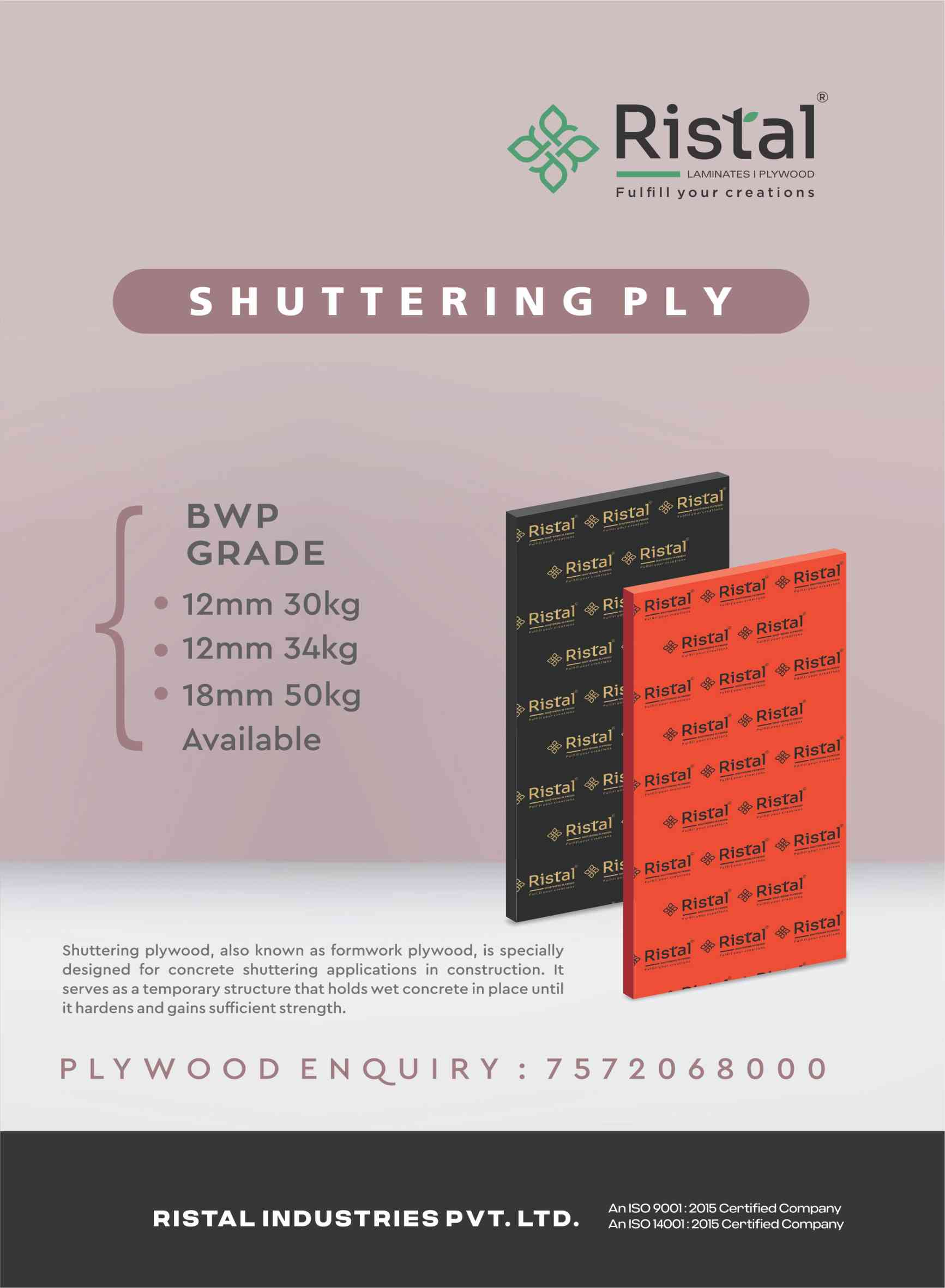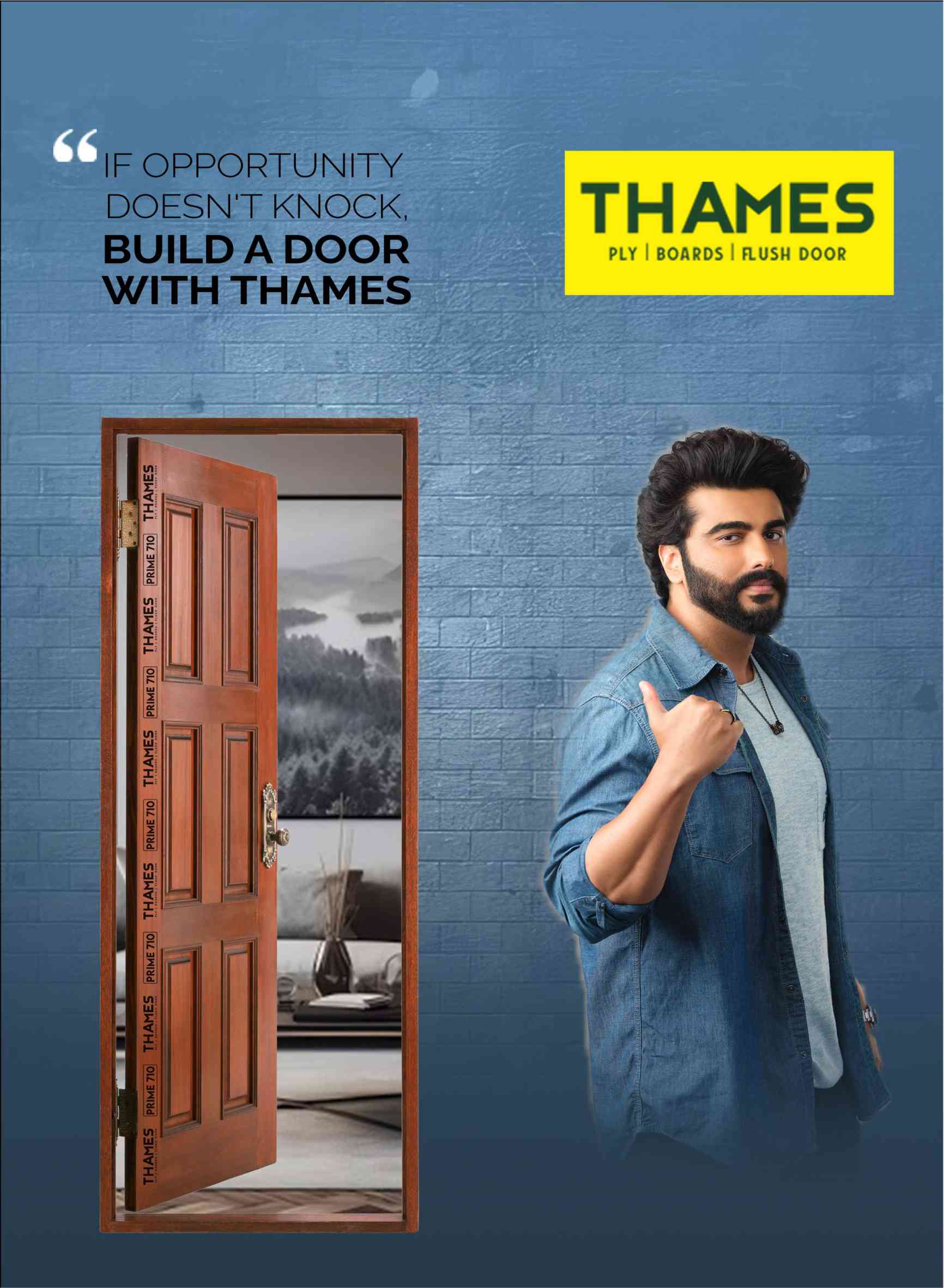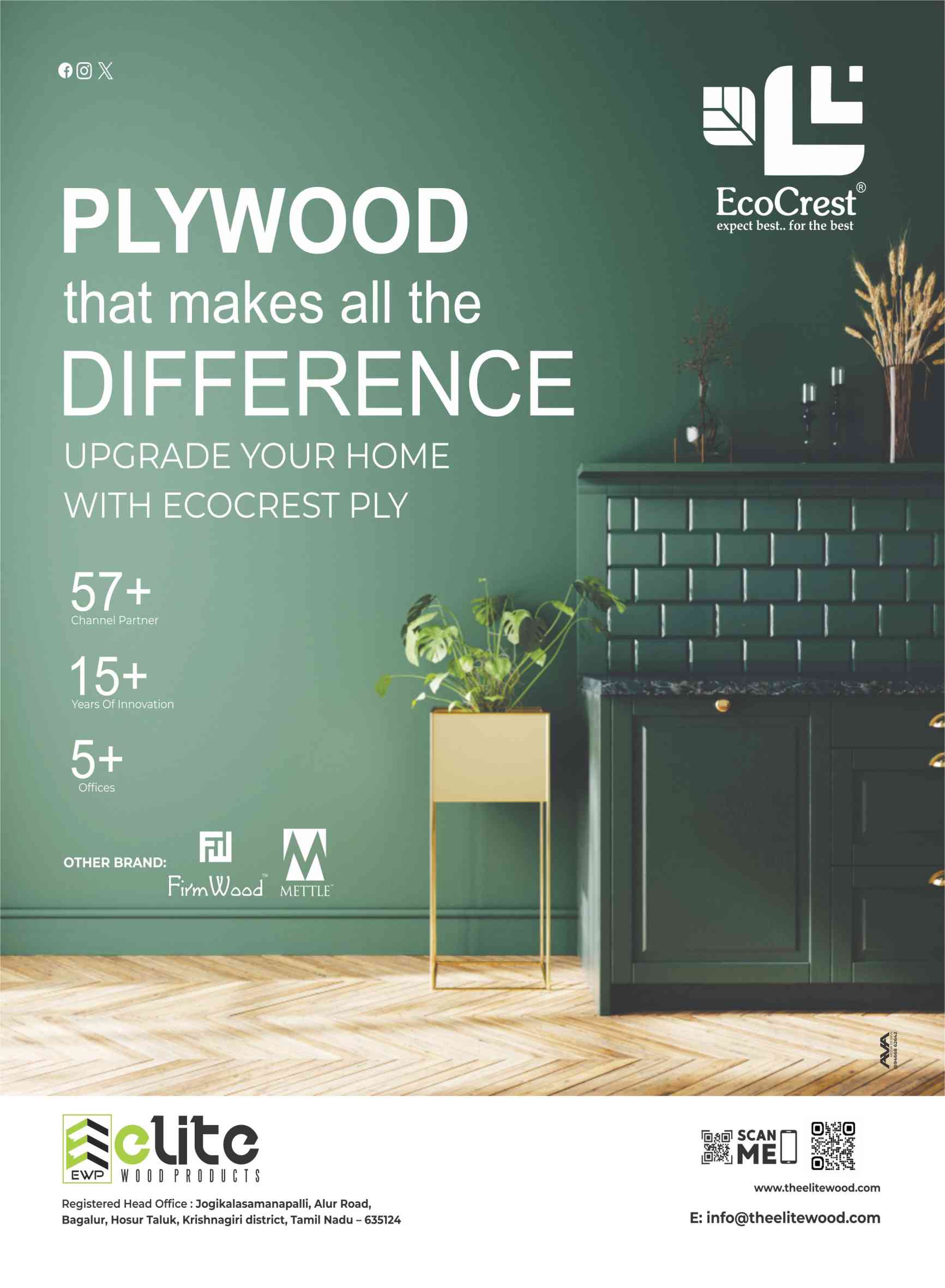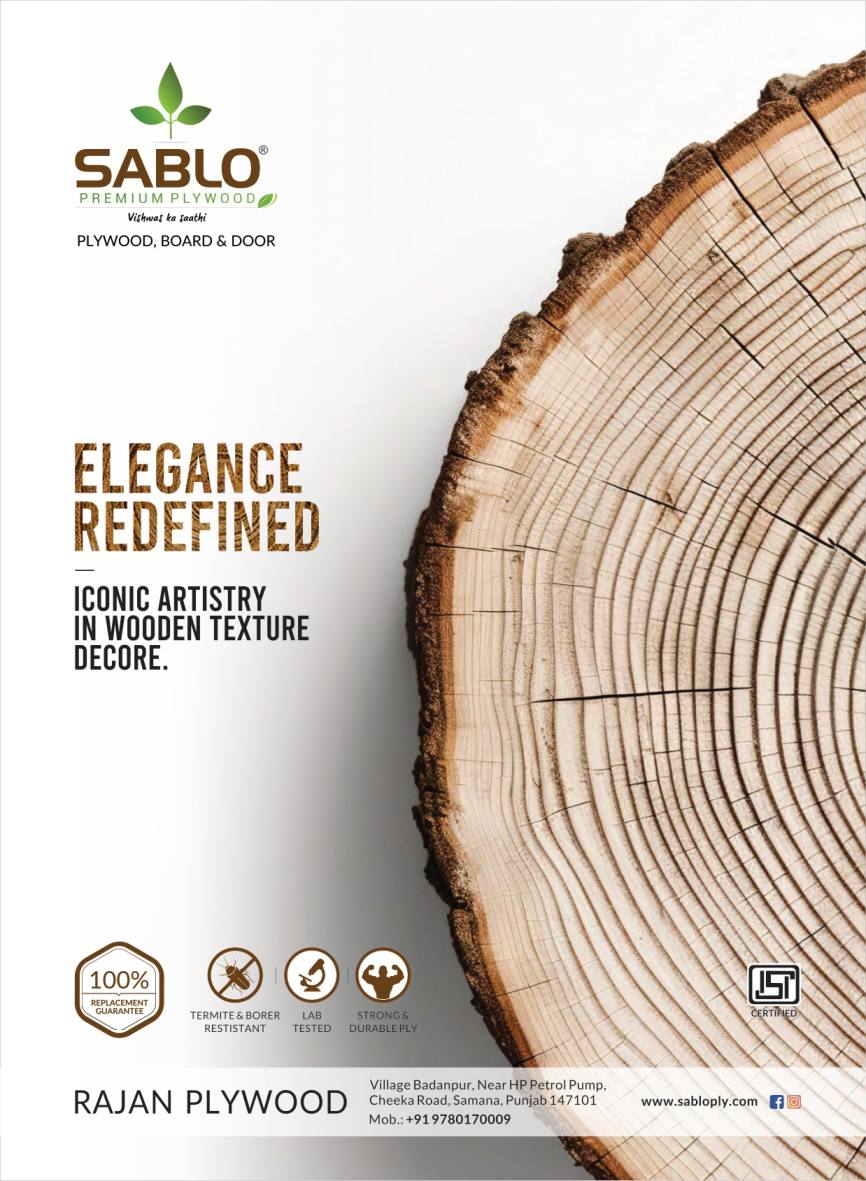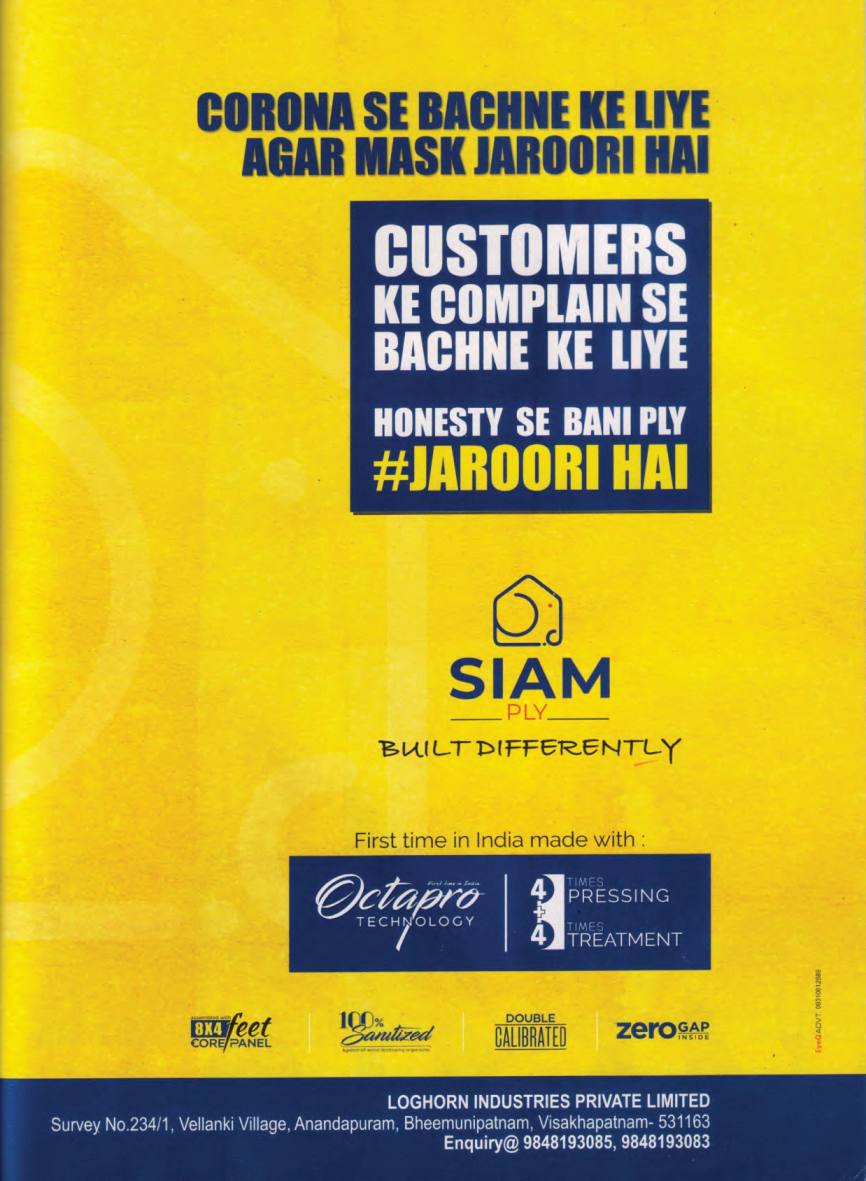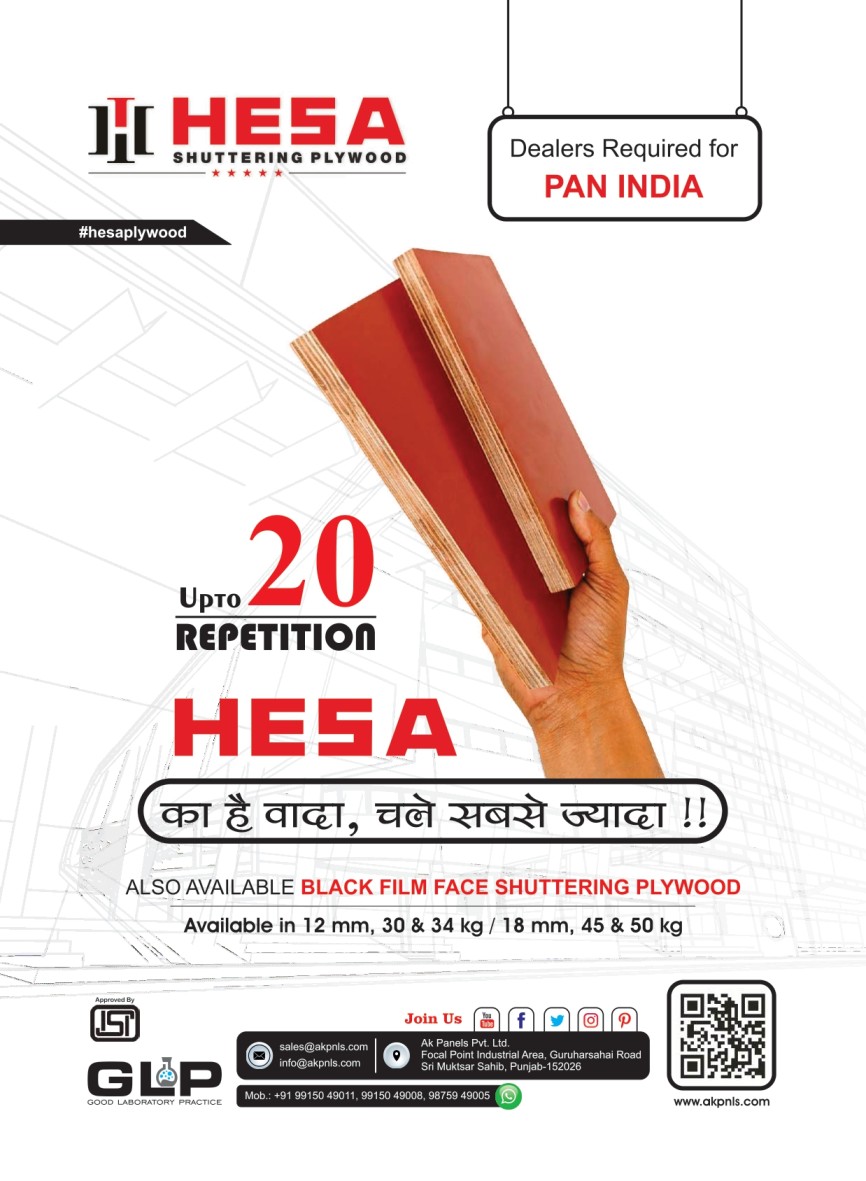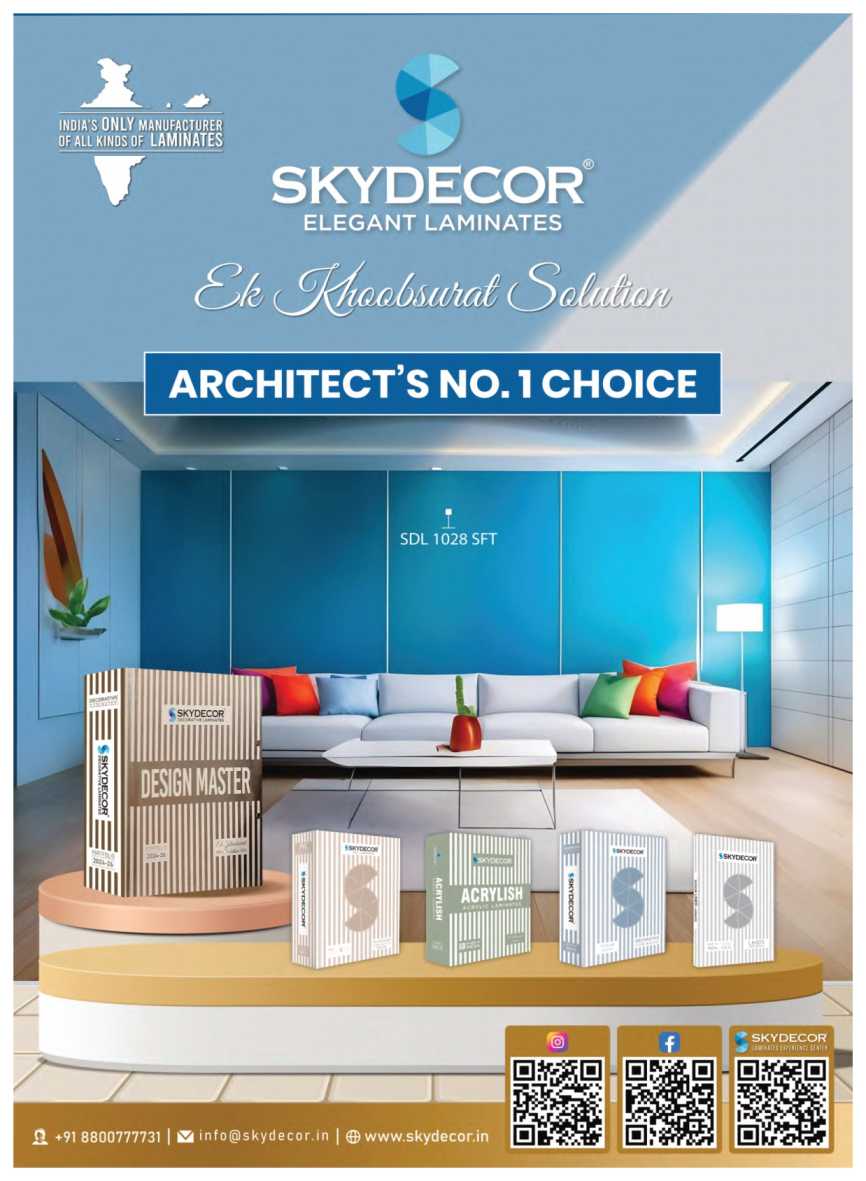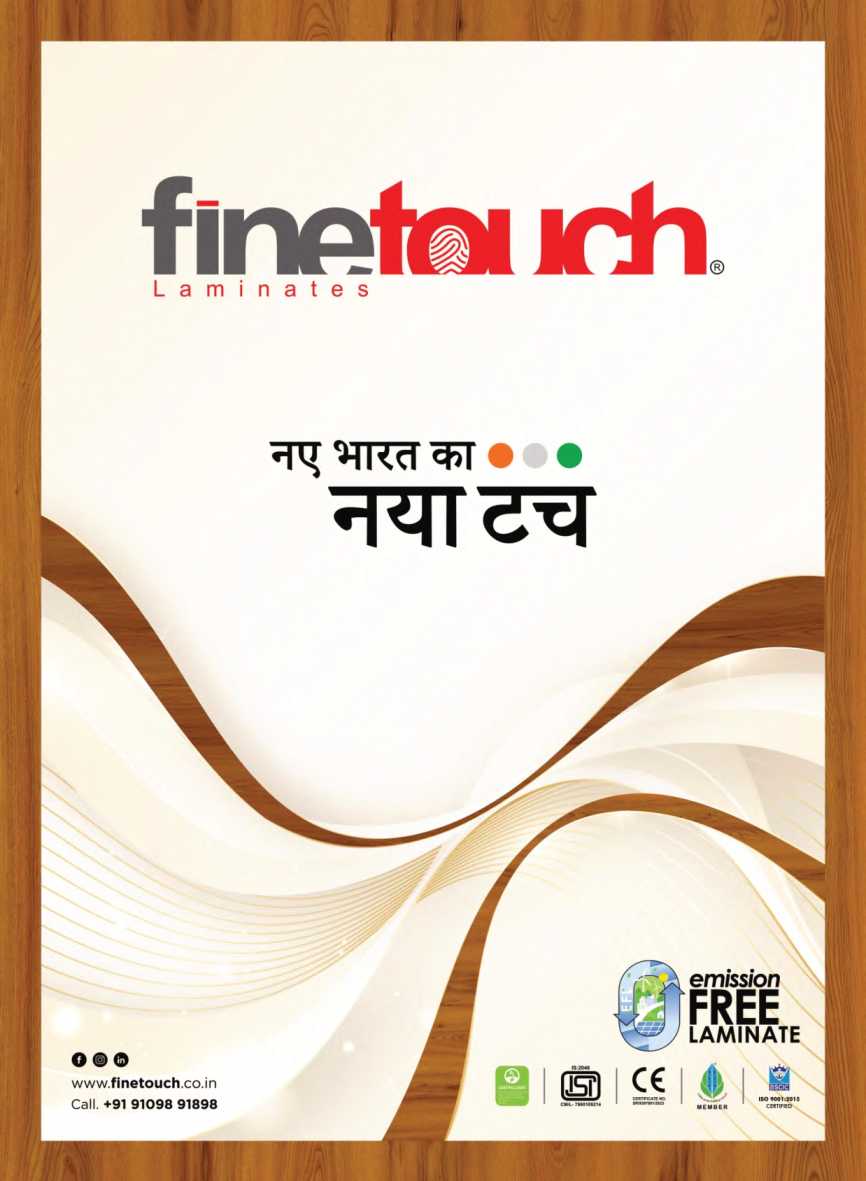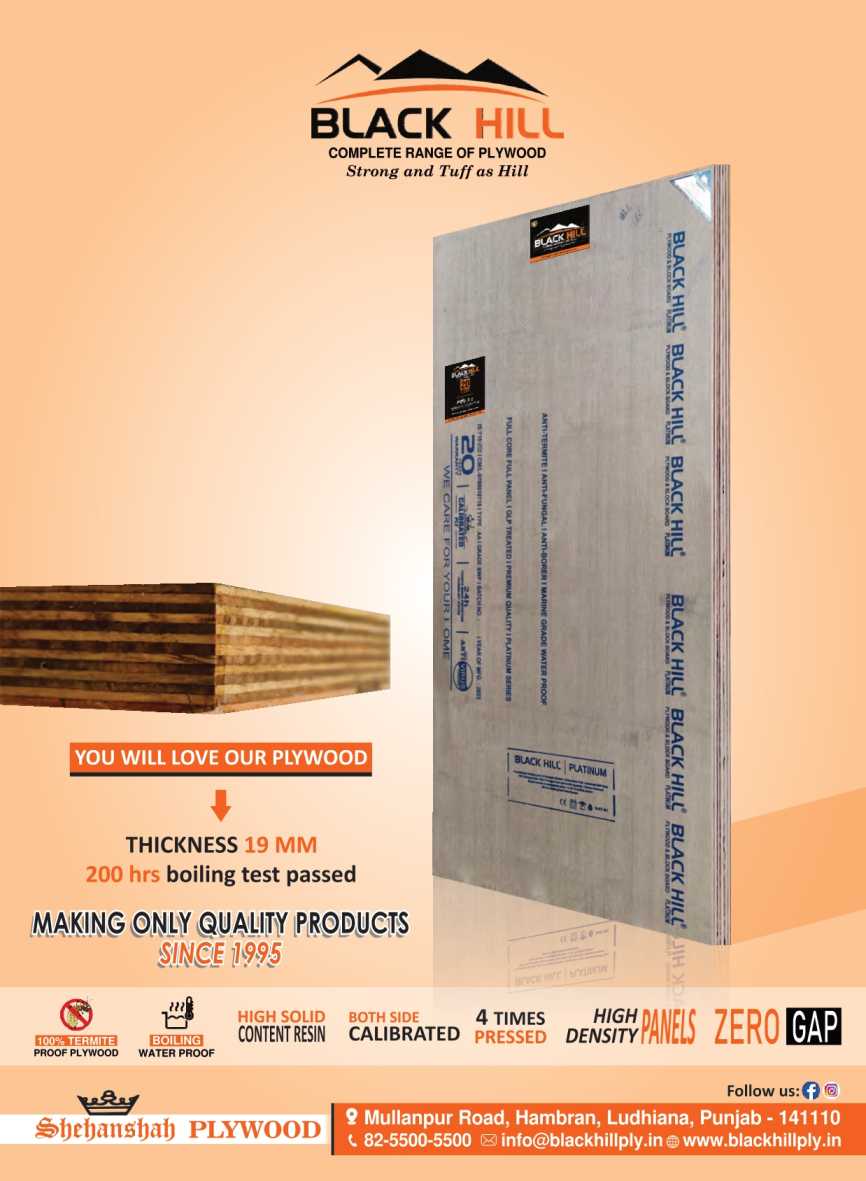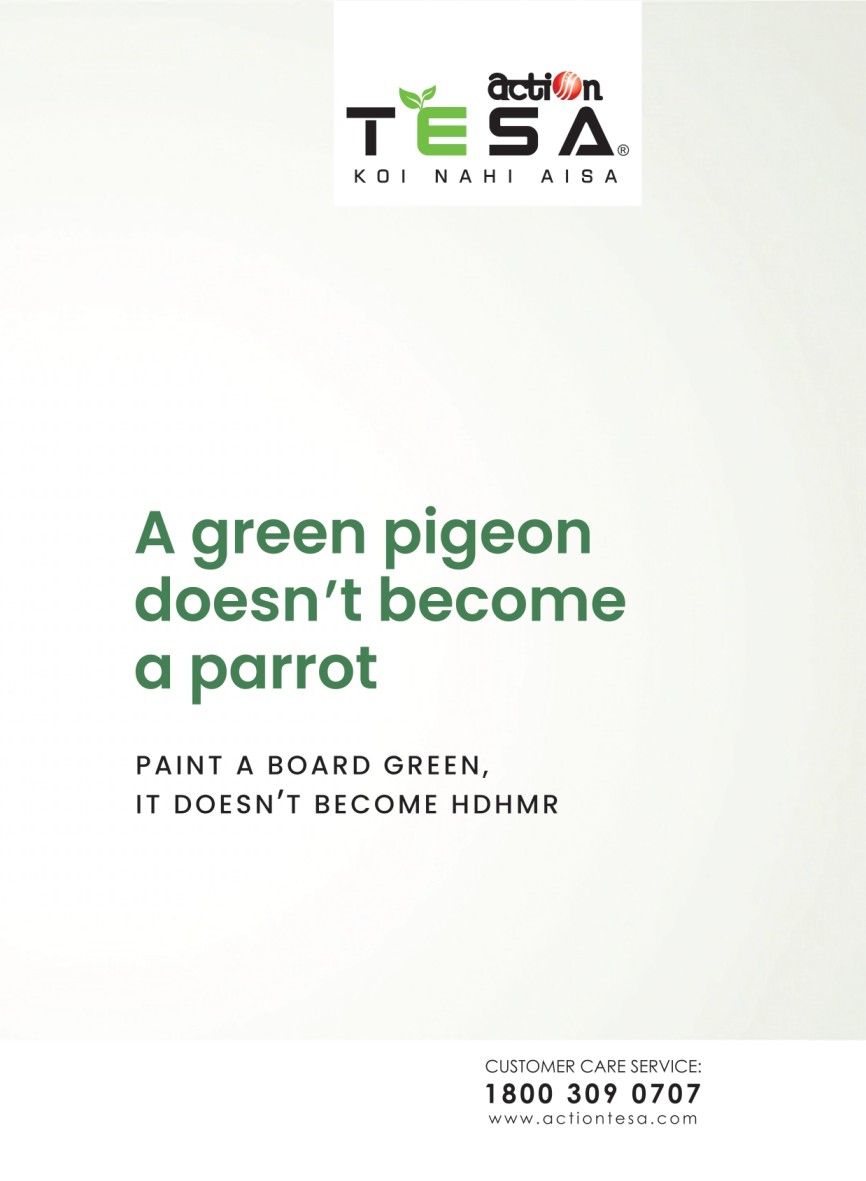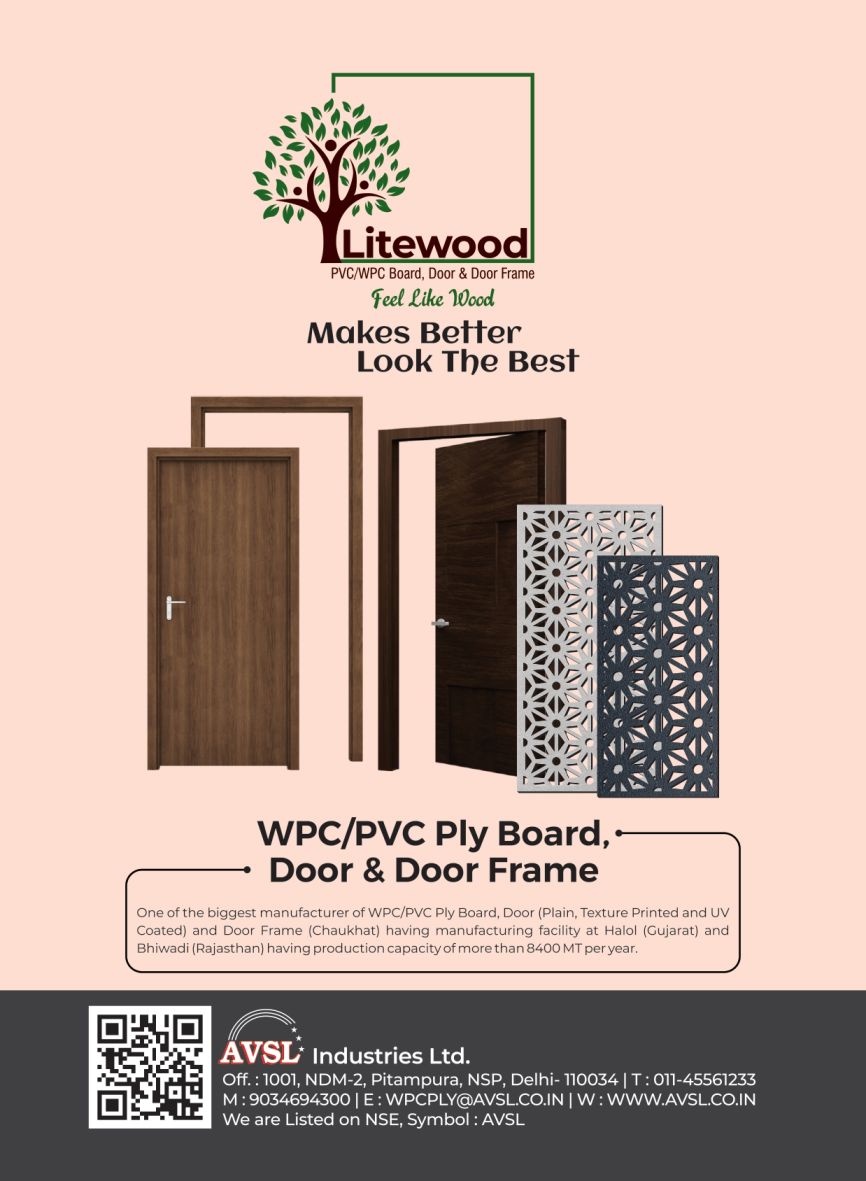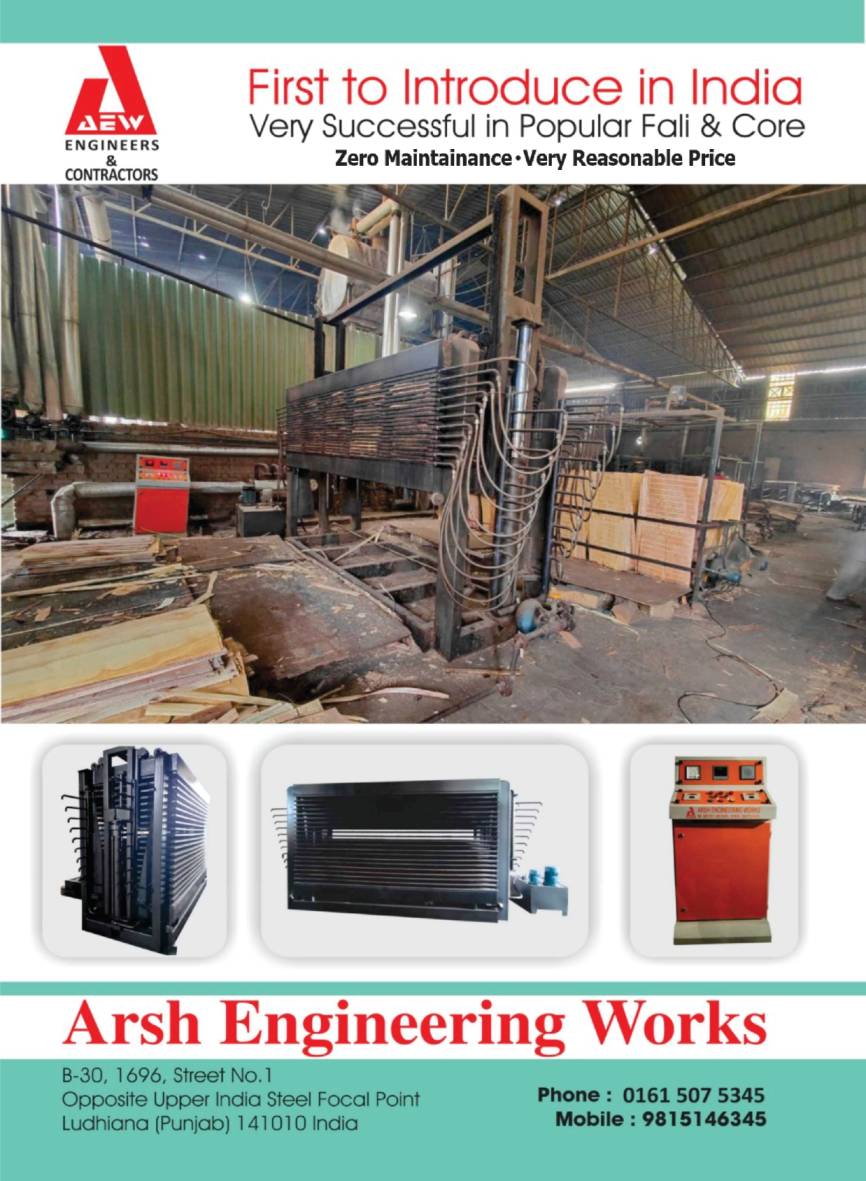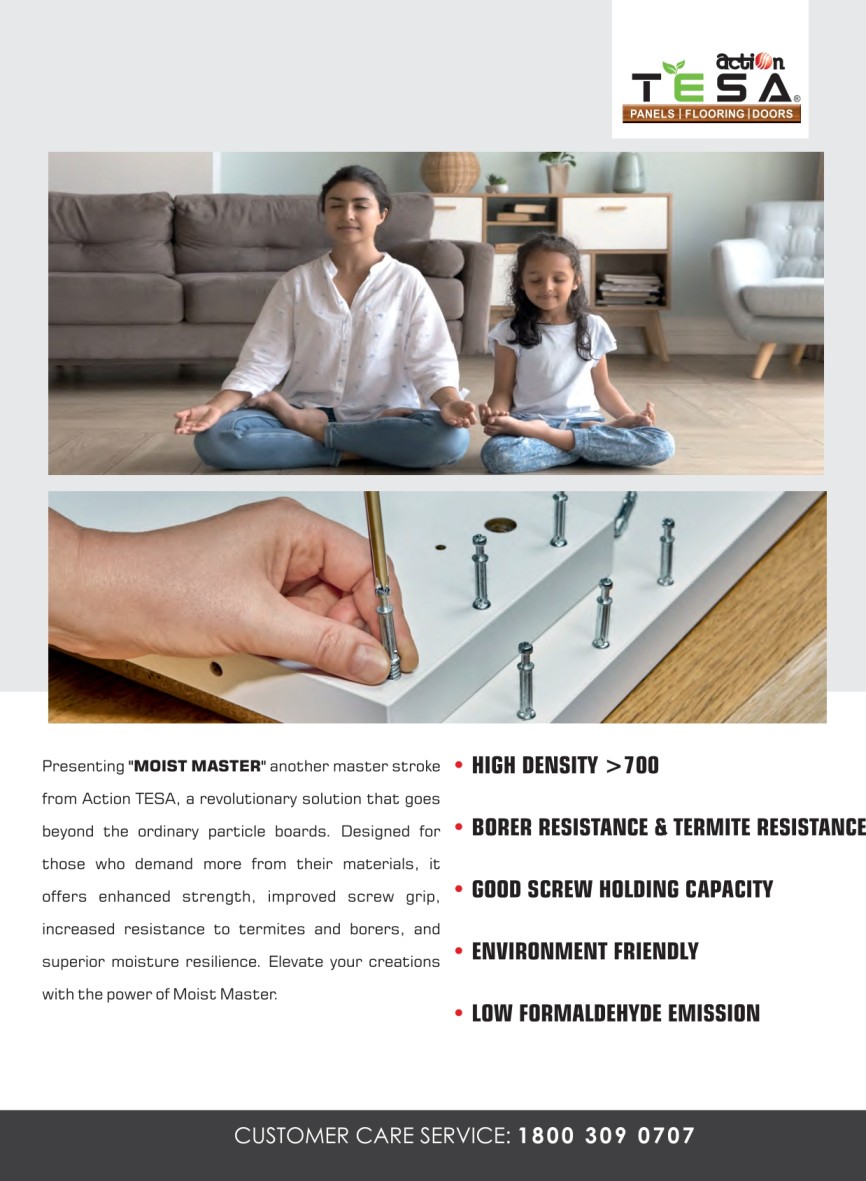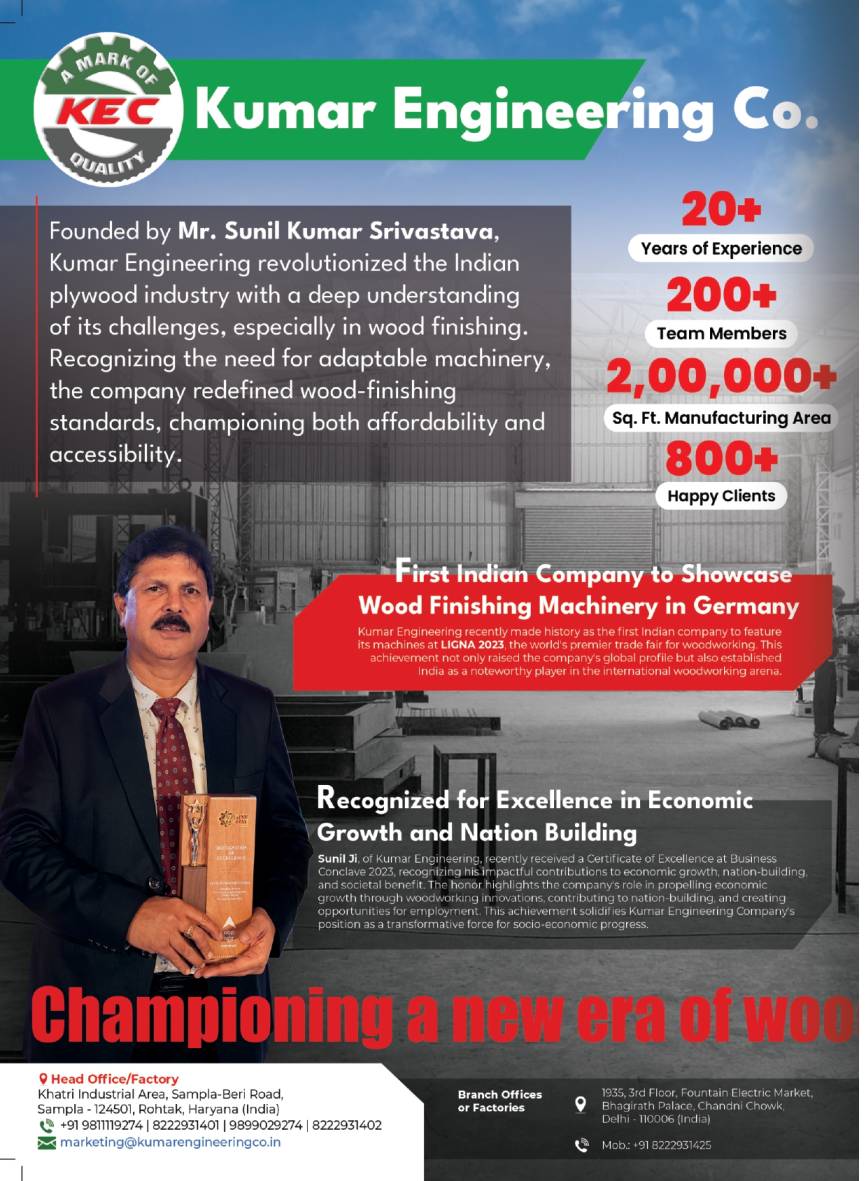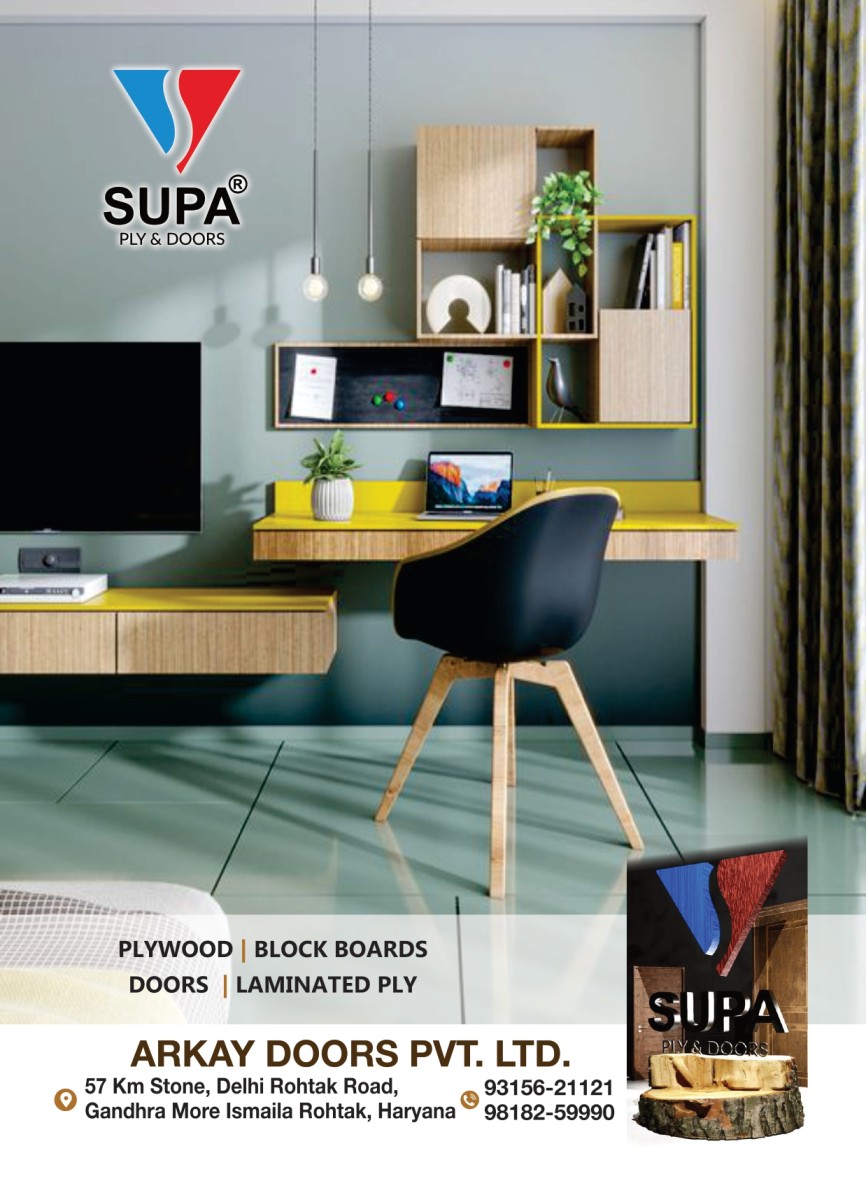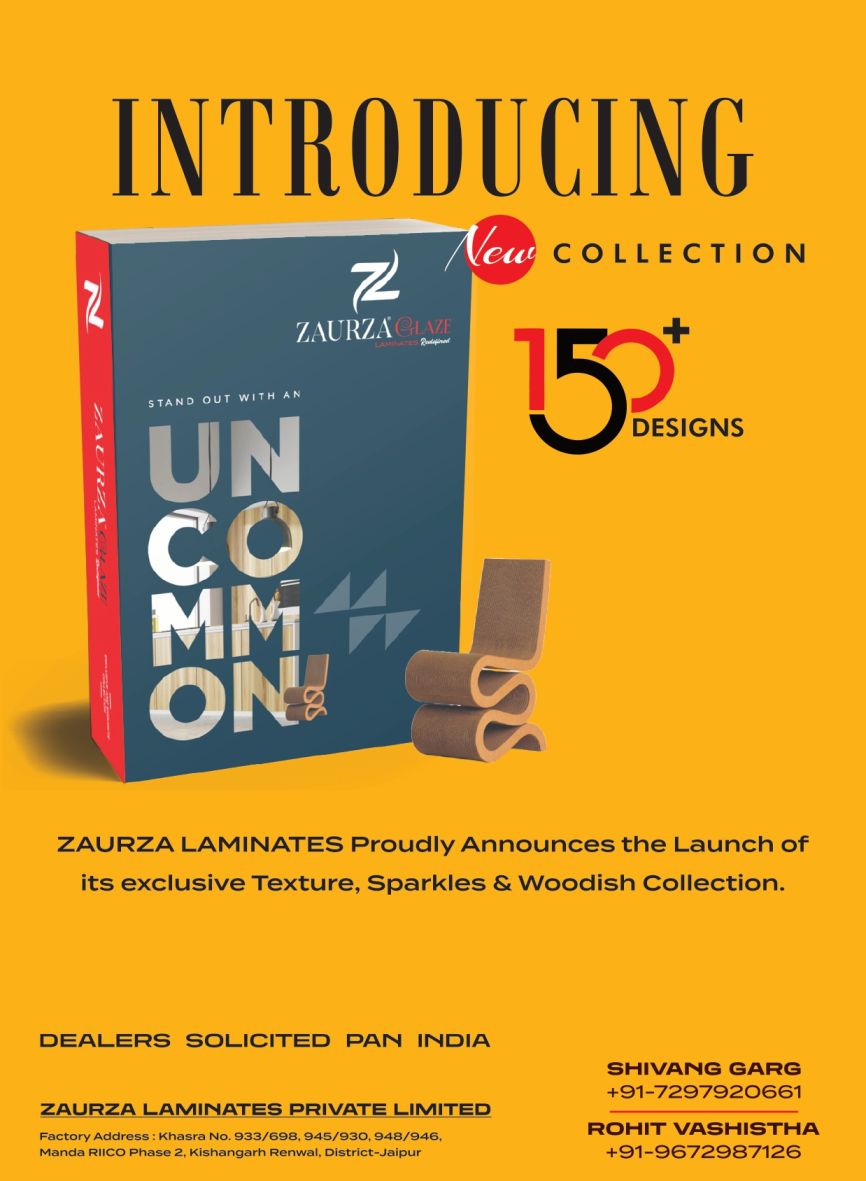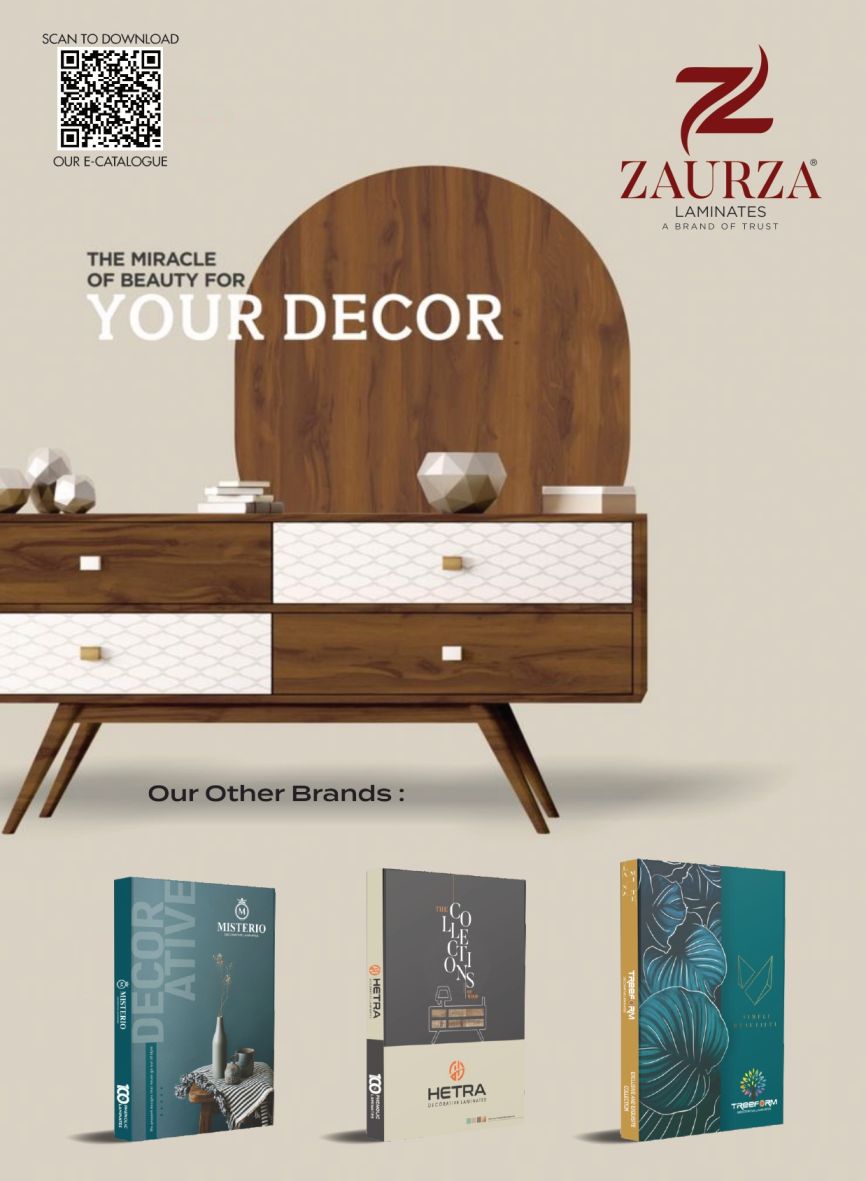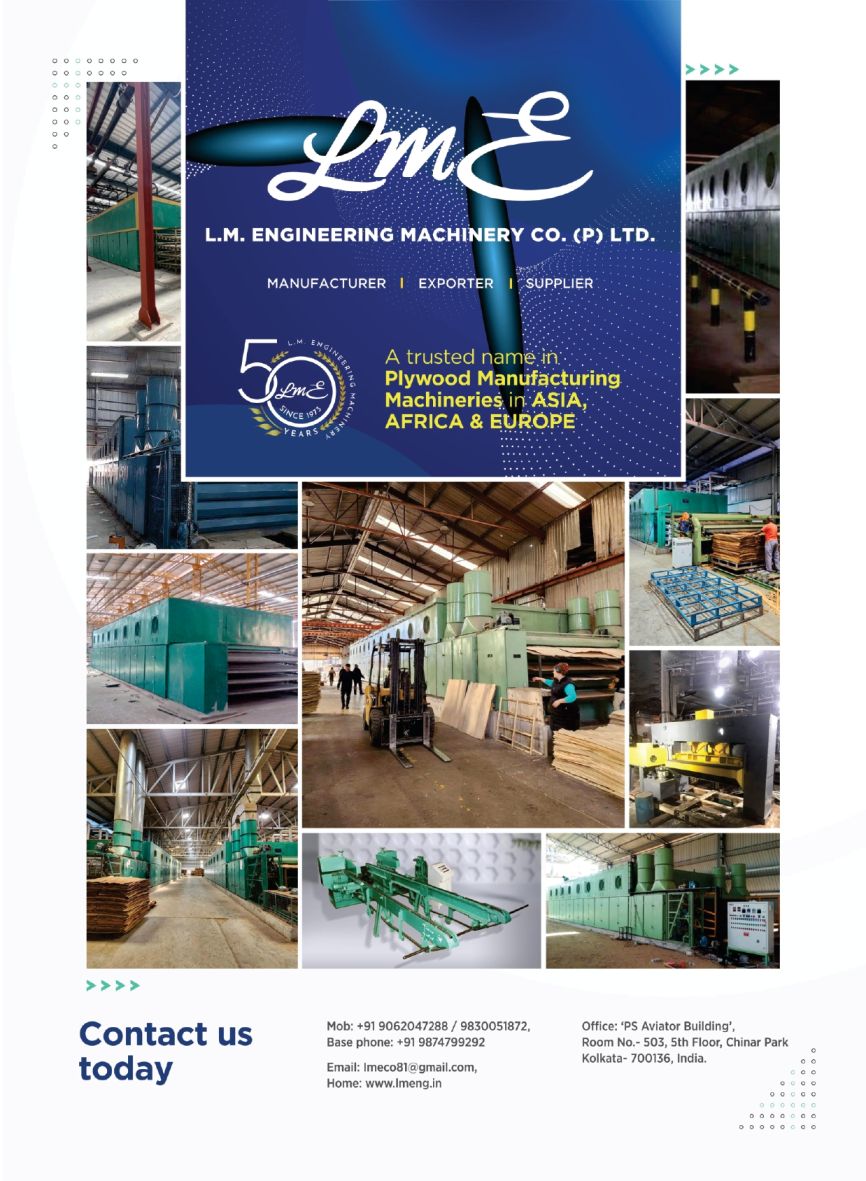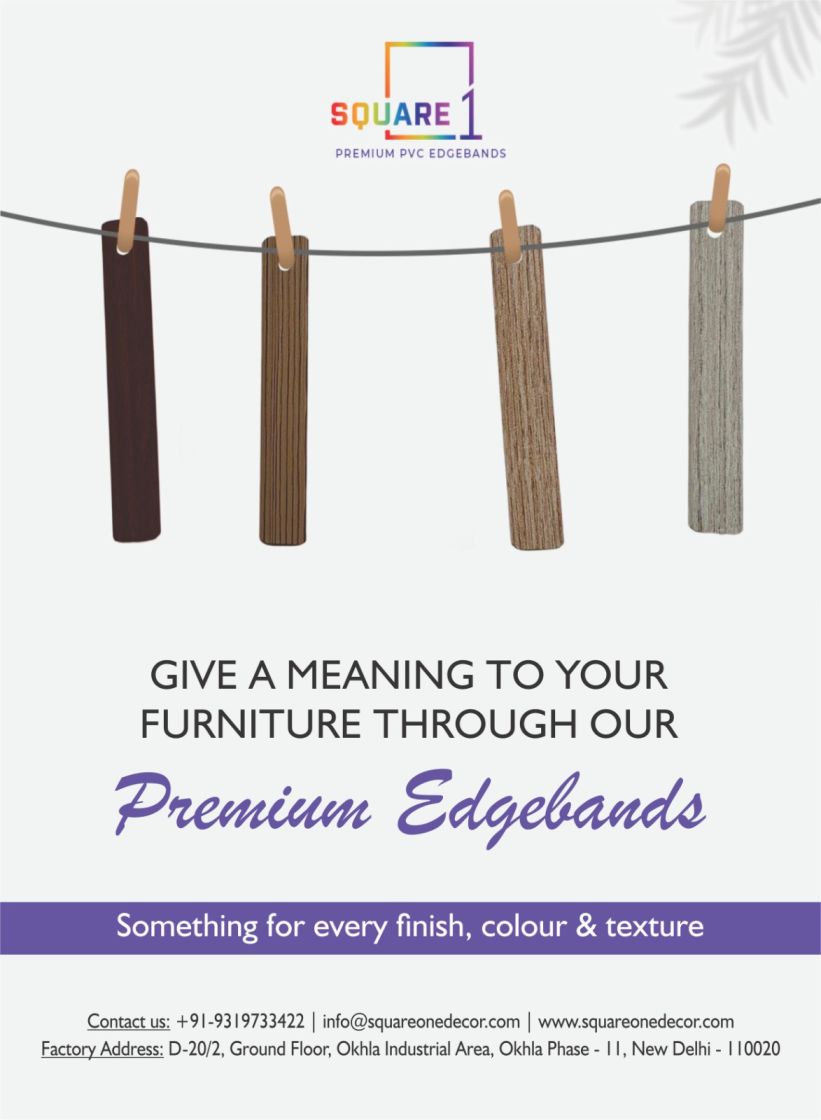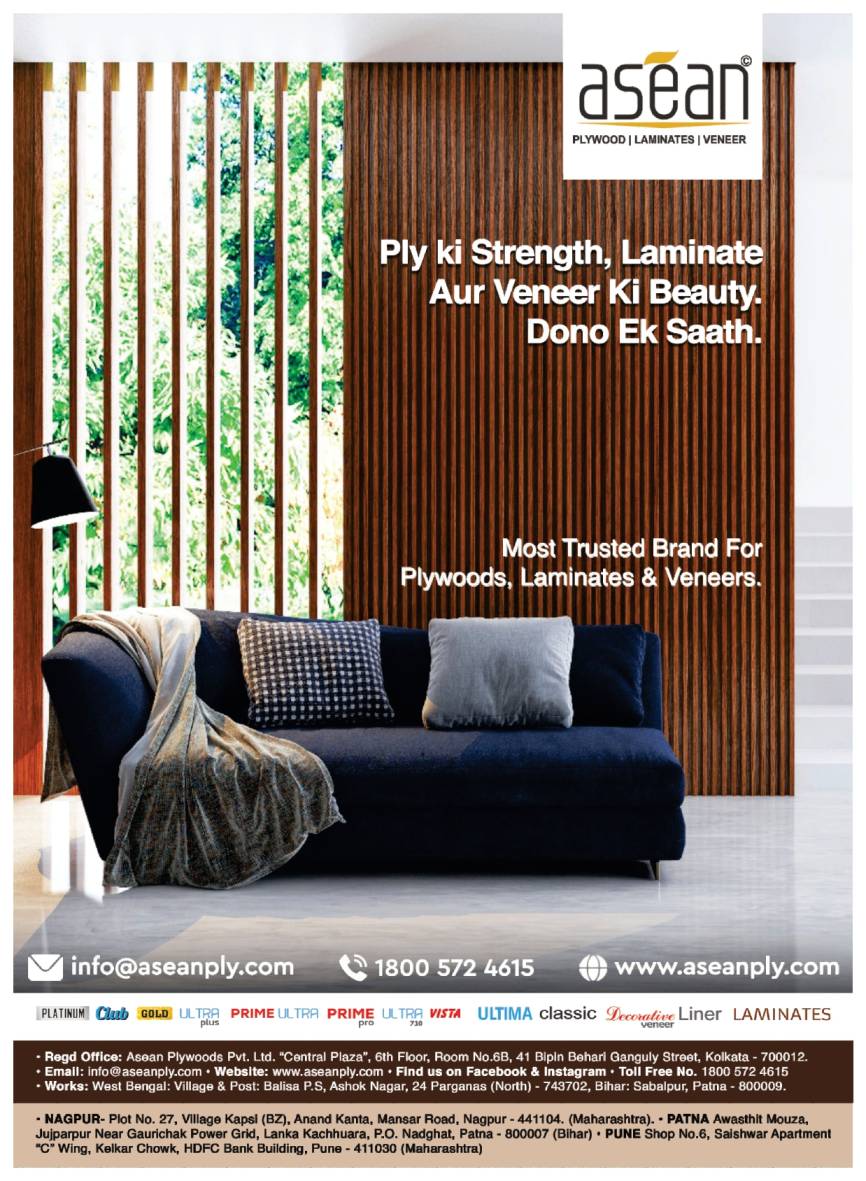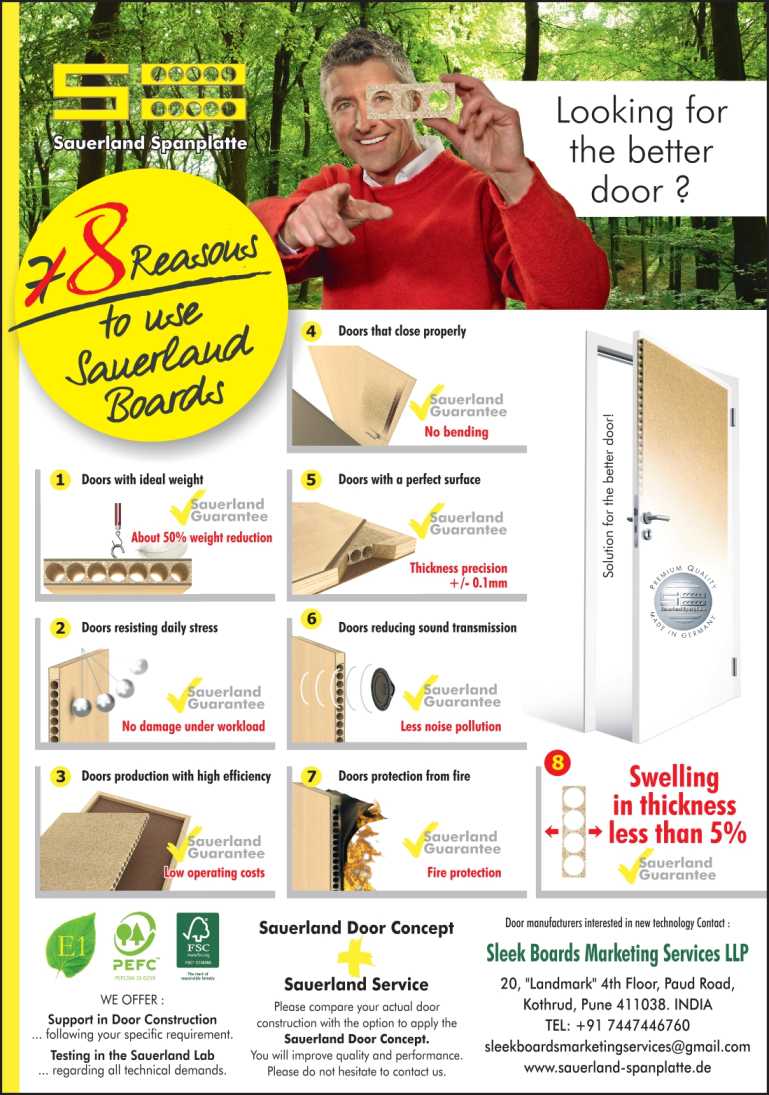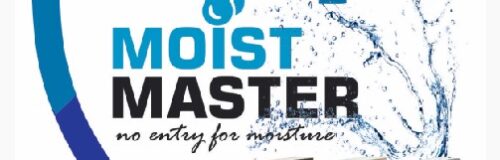Income Tax: Resolve inaccuracies in AIS
- June 13, 2024
- 0
The income-tax (I-T) department has added a new feature to the Annual Information Statement (AIS). Through this new feature, taxpayers can view the status of the information verification process.
Difference between AIS and Form 26AS
Form 26AS can be called a subset of AIS. While AIS and Form 26AS seem similar, they are different in that the former is a record of all the significant transactions reported by the reporting agencies. The latter is a record of incomes earned on which taxes have been deducted by the payers and deposited to the credit of the payee’s PAN.
Errors to watch out for in AIS
In AIS, data from various sources, including brokers, banks, and financial institutions is compiled. This diversity of data sources can lead to discrepancies, inaccurate reporting, or duplication.
Duplicate entries are common. Transactions might be reported multiple times. Ensure each transaction is accounted for only once.
Verify that the amounts reported in AIS match your actual financial records. In the past, there have been instances where the interest from a joint savings account has been reflected in the AIS of both taxpayers. There have also been instances of duplicate entries for dividends, interests. Transactions are at times misreported. Ensure that transactions are classified correctly and not reported under incorrect categories. Also check for financial activities that are missing from AIS but are relevant to tax filings.
Cross-check the information provided in AIS with other financial documents to identify any discrepancies. These include Form 16 (for salaried individuals), Form 16A (for TDS on income other than salary), Form 16B (for TDS on sale of property). Reconciling financial transaction information with AIS before filing ITR will help taxpayers avoid Inquiries from the I-T Department. The information contained in AIS at times forms the basis of the notices issued by the I-T Department, resulting in tax demands.
AIS and ITR filing
To ensure smooth and error-free tax filing, it is suggested for starting early, verifying documents thoroughly, and seeking professional assistance if needed.
Be proactive. Address any issues identified in AIS immediately. Make a timely confirmation. Utilise the real-time status feature to confirm transactions promptly, avoiding last-minute issues during ITR filing.
Check your AIS throughout the financial year to stay updated on your financial transactions and tax liabilities. If a taxpayer finds any discrepancy after filing the tax return, they should revise it based on correct information.
How to Access AIS
Step 1: login to URL incometax.gov.in/
Step 2: After Login, Click e-File menu
Step 3: Click on Income Tax return> View AIS
Step 4: Click on proceed button; this will redirect you to AIS portal; click on AIS tile to view this document.
👇 Please Note 👇
Thank you for reading our article!
If you don’t received industries updates, News & our daily articles
please Whatsapp your Wapp No. or V Card on 8278298592, your number will be added in our broadcasting list.